Click below on MegaTypers banner to join

How to work
Welcome to MegaTypers.com.
The easiest and fastest way to make Money online. Please read this small tutorial before proceeding.
QUICK TUTORIAL
You can start working by clicking on "Solve Images" on the TOP left corner of the screen.
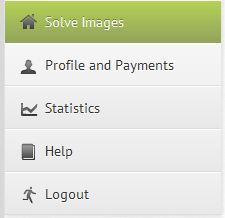
Click on Solve Images to start working.
You will need to type the text as shown in the images and press then press Enter. The Images will start appearing one by one automatically.
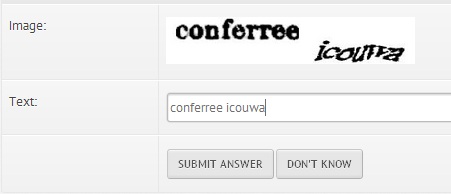
You must press the Enter key after you typed the text
Each image must be typed with the correct case for each letter.
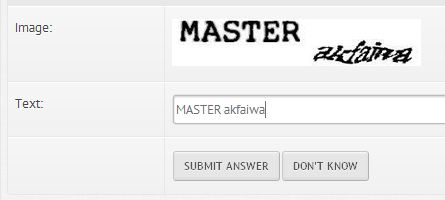
This is an example of an image with both uppercase and lowercase letters.
Some of the images are only partially readable; you must type the readable portions of the image, even if this means leaving the unreadable part out.
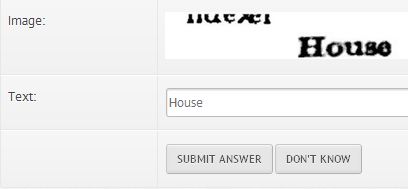
Partially Readable Image
If an image is completely unreadable, you may click the "DON'T KNOW" button.You may also press the Esc key if you want to quickly skip that unreadable image.
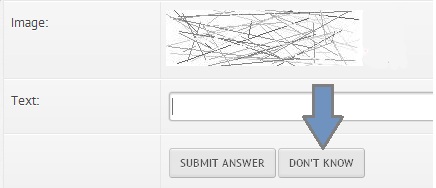
Unreadable Image
You may also notice that there’s a timer running on top of your images. You must type the contents of the images before the time runs out.
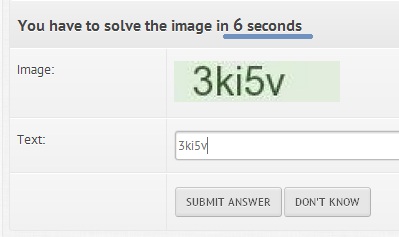
Type fast! Don't let the timer run out!
When you would like to take a break, type the text (don’t press Enter!) and then click on SUBMIT AND PAUSE.This is the only way to pause. We will know whenever you leave the page or close the browser.

Type the text (don't press Enter) and click the SUBMIT AND PAUSE button to take a break
In MegaTypers.com, the money you make will depend on how much you work and at what time you work.
The
amount of money that you earn will depend on Rates. A Rate will show
you the amount of money you will earn if you type in 1000 images. For
example: If you have a Rate of $0.50 for 1000 images, then you will earn
$0.50 when you type in 1000 images.
The
Rates will be changing every hour. You can check the rate for every
hour of the day in the “Solve Images” and the “Statistics” page. The
rate for the current hour will be highlighted.
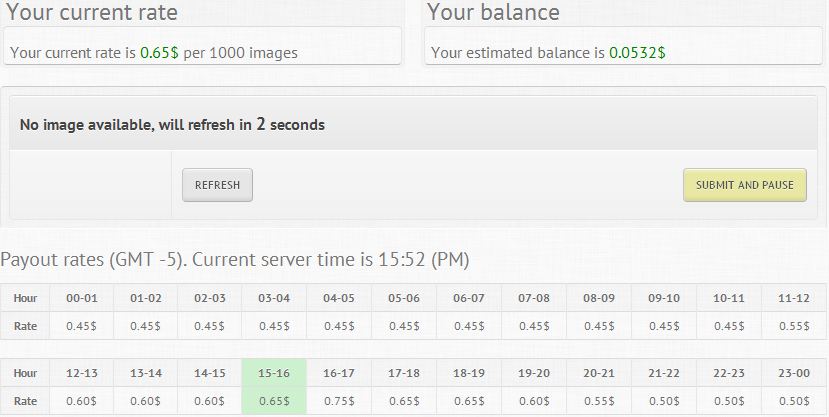
Example of how Rates are shown. These are not the current rates!
For details of how much you’ve earned, you can go to the "Profile and Payments" page. Here you will find information about:
- Your balance or the amount of money that you have accumulated so far.
- The minimum balance that you need to get paid.
- And other information about your financials.
Payments are made automatically every monday when using the following e-currencies: Paypal, Liberty Reserve, Webmoney.
For other payment methods such as Western Union, Mail Order Checks and Debit cards, payments are made once a month.
And
lastly, please read the "Rules" page. Here you will find clear
guidelines about what you shouldn't do while working in MegaTypers.com.
You can find the "Rules" page after clicking on "Help".
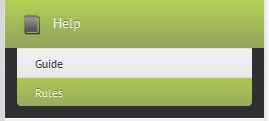
No comments:
Post a Comment